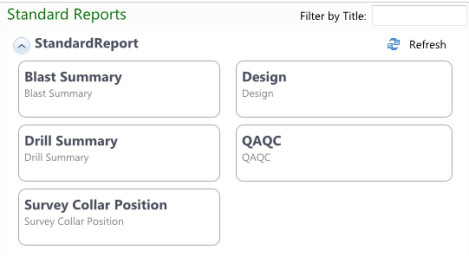
Standard reports are reports specifically design to be standardised across the company, often on a daily and monthly cycle.
Note: Standard reports are built using a Report building tool and only available to users who have been granted access to the report.
Standard reports that users have been granted access to will be displayed in tile format across a navigation page designed for standard reports.
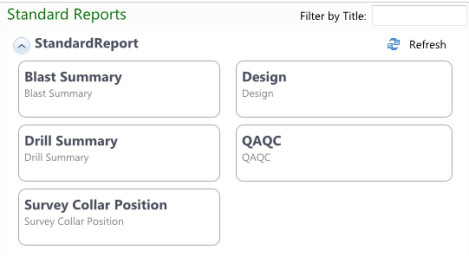
To access a standard report select one of the listed reports. Selecting the Drill Summary option will generate the following Drill Summary report.
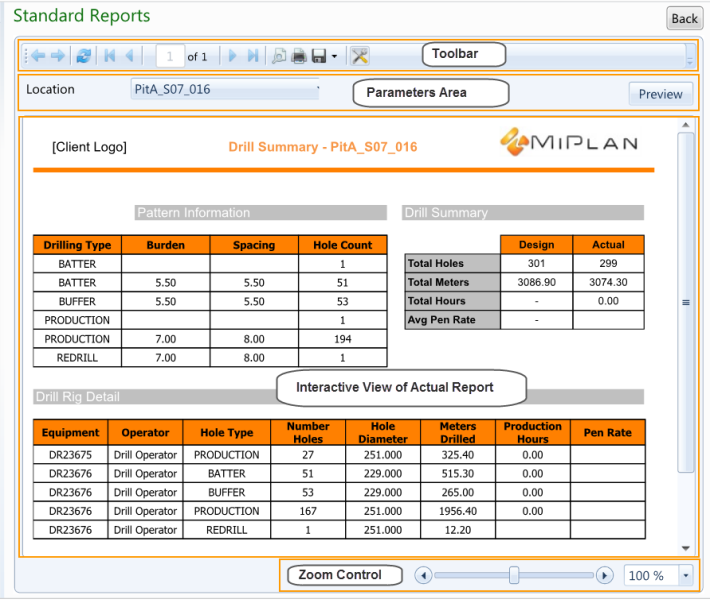
In the above example the pattern information, drill summary and drill rig details are displayed for the select location PitA_S07_016.
On opening some standard reports the following message may be displayed because a filter value that is required is empty and the report will not be generated.
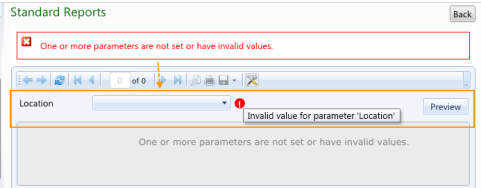
You will need to select a valid filter value using the drop down arrow and then select the Preview button to generate the report.
The following table provides information on the functionality of Standard Reports.
|
Buttons |
Action/Name |
Description |
|---|---|---|
|
Toolbars |
||
|
|
Report History Navigation |
Use to move forward or backwards through the report history. |
|
|
Refresh |
Will regenerate the standard report data. |
|
|
Page Navigation |
Use to move forward or backwards a page or move to the first or last page. Can also enter required page. |
|
|
Page Views |
Use to switch between Interactive and Print views. |
|
|
Print Report |
Use to print standard report. |
|
|
Save Report |
Use to Save the report. A list of options for saving the report will be displayed. |
|
|
Report Parameters |
Use to display or hide standard report parameters. Note: The Preview button will only be visible when the parameters area is displayed. |
|
Parameters Area (optional and may contain a number of different parameters) |
||
|
|
Preview |
Will generate report for selected parameters. |
|
|
Location Parameter |
A parameter set up in the report for filtering on Locations. In this example the location PitA_S07_016 has been selected. |
|
Zoom Control |
|
|
|
|
Zoom Control |
Use one of the options to resize the page. |
Refer to the Standard Report topic under the Navigation Menu Page Types folder for information on creating Standard Report pages.